CS 3113 Fall 18
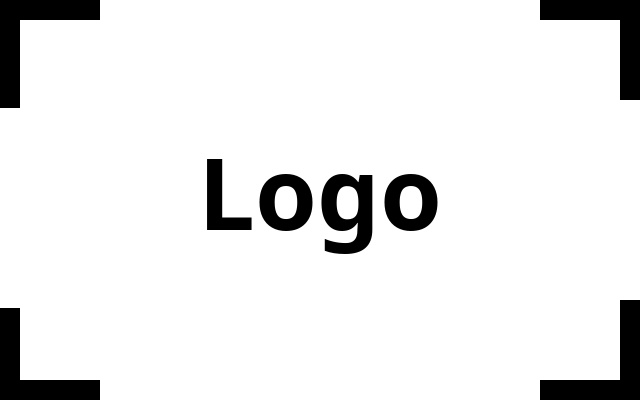
This is the web page for Operation Systems at the University of Oklahoma.
Introduction to Operating Systems
Project 3: File System Implementation (Directory Structures)
CS 3113, Fall 2018, Project 3, Due 11/08/2018 @11:45pm
Hard disks organize data into fixed-sized blocks. When one wants to fetch a particular byte, the entire block in which that byte lives must be fetched. Likewise, when a single byte must be changed, the entire block is first read into memory, the byte is changed and then the entire block is written back to the disk.
However, as application-level programmers, we prefer to think in terms of the file system abstraction: a file is a sequence of bytes of some arbitrary length. It is convenient to program with this abstraction in mind: we would like to be able to read a subsequence of the bytes from a file or write a new subsequence of bytes (either overwriting existing bytes in the file, or appending onto the file itself). During these processes, we prefer not to think in terms of which blocks on the hard disk that are bytes are coming from or going to. In addition, the file system abstraction also provides us with a convenient and logical way of finding files. Specifically, we use directories and subdirectories, along with specific names within a directory that map to specific files.
For projects 3 and 4, you will implement a miniature file system, OUFS, that
makes the connection between disk blocks and the file system
abstraction. We will use a real file on our Linux systems as a model
of the disk. This virtual disk will be accessed one block at a time
(it will be opened in r/w mode and we will use lseek() to move between
the blocks).
We provide the virtual disk implementation, as well as the file system data structure and a few other components. Your job in project 3 is to implement a hierarchical directory structure. In project 4, you will add files (with content!) to the file system. Specifically, as part of project 3, you will:
- Format the virtual disk with an initial file system. This initial file system will contain a root directory with “.” and “..” already initialized.
- Provide an API of “system calls” (we won’t actually be doing traps). These include functionality such as reading/writing inodes, creating/deleting directories and listing the contents of a directory.
- Provide a set of shell-executable programs that allow a user manipulate and view your virtual file system. We will be executing your programs from the bash shell directly (not your project2 shell). [Don’t worry, we will come back to it in project 4.]
- Provide a set of helper functions that make your API easier to implement.
Remember to read this specification in full. Please post questions in the Project 3 Talk discussion board. For private questions, email cs3113@googlegroups.com.
Grading Criteria
Overall score
| Task | Percent |
|---|---|
| Makefile: provides ‘all’ and ‘clean’ | 10% |
| Documentation: Proper functional-level and inline documentation. README is thorough and complete. | 40% |
| Correctness: This will be assessed by giving your code a range of inputs and matching the expected output. | 50% |
| Total | 100% |
This project is worth a total of 250 points. In order to receive all points, you must turn in a correct and correctly documented solution by the deadline. Solutions turned in up to 24 hours late will receive a late penalty.
Your final correctness score will be as follows:
correctness = max(correctness at deadline, correctness within 24 hours - 25 points)
Bonus
If you pass our disk formatting test by Thursday, November 1st @ 11:45pm (one week early), then you can earn up to 25 bonus points.
Checklist
Below, is an implementation checklist for your convenience.
Supporting Materials
- Makefile
- README
Application Programs:
- zformat: format the virtual disk
- zinspect: examine individual blocks on the virtual disk
- zfilez: list the contents of a specified directory or list the specified file
- zmkdir: create a specified directory
- zrmdir: remove a specified directory
API: The design of your API is up to you. We give our API prototypes below (you may use them or you may not). But, your API will have some of the following functionality:
- Format the disk
- Given a CWD and a path, find the inode index of the specified file or directory, as well as the inode index of the parent directory
- Read/write a specified inode from/to the virtual disk
- Create/remove a specified directory
- List a specified directory / file
Supporting functions: Again, these are up to you. Here are what some of ours do:
- Initialize an in-memory copy of a directory
- Initialize an in-memory copy of an inode / set of inodes
- Allocate new blocks / inodes
- Deallocate blocks / inodes that are no longer needed
- Given a directory inode, find the entry with a specified name and return its inode index
- inode_compare_to(): given two inodes, indicate if the first comes before the second (-1), they are equal (0) or the firs comes after the second (1). We used this function when calling qsort().
- List the contents of a directory.
- Remove a directory
Submission
Your code, executables, makefile and README must all be on your
instance in the /projects/3/ directory.
Please note that this location is NOT under your home directory.
You must also submit your code as project3.tar.gz in canvas.
Virtual Disk API
The header file for the virtual disk is shown below. Both it and the C implementation are provided (link below). This API allows one to open/close a file to be used as a virtual disk. The disk is separated into 128 blocks of 256 bytes each.
Once the virtual disk is opened, there are two operations that can be performed: read a specific block from the disk and write data to a specific block on the disk. Note that these read and write operations are always done in terms of the block size (256 bytes). Blocks are addressed 0 … N_BLOCKS_IN_DISK-1 (127).
#ifndef VDISK_H
#include <sys/types.h>
#include <unistd.h>
#include <sys/stat.h>
#include <fcntl.h>
#include <stdlib.h>
#include <stdio.h>
typedef unsigned short BLOCK_REFERENCE;
// Size of block in bytes
#define BLOCK_SIZE 256
// Total number of blocks on the virtual disk
#define N_BLOCKS_IN_DISK 128
int vdisk_disk_open(char *virtual_disk_name);
int vdisk_disk_close();
int vdisk_read_block(BLOCK_REFERENCE block_ref, void *block);
int vdisk_write_block(BLOCK_REFERENCE block_ref, void *block);
#endif
File System Structure
Our virtual disk contains a total of 128 blocks. Most blocks are available for storage of file or directory data. However, several blocks are reserved for special functions: there is one master block, a set of blocks for storing inodes and the remaining blocks are used to store information about files and directories
Block 0: master block.
This block contains both an inode allocation table and a block allocation table.
- Block allocation table: a single bit is assigned for
indicating whether a block has been allocated (1) or not (0).
- Block 0 corresponds to byte zero and bit zero of this table.
- Block 1 corresponds to byte zero and bit one of the table.
- Block 17 corresponds to byte 17/8 = 2 and bit 17 % 8 = 1.
- Whenever you are allocating a block to store information, you must make sure to set the corresponding bit to 1. Likewise, when you deallocate a block, you must make sure that the bit is set to 0.
- Hint: it is useful to write a helper function that changes the right bit in the right byte to 1 or 0, depending on the block index.
- Inode allocation table: same as above except for the inodes.
- Hint: the same helper function above could be useful here
Blocks 1 … N_INODE_BLOCKS: Inode storage.
Inodes represent an entity on the disk (either a file or a directory). There are N_INODES represented in the virtual disk, indexed using 0 … N_INODES-1.
In OUFS, an inode includes:
- A type: one of IT_NONE, IT_DIRECTORY or IT_FILE
- The number of directory references to the inode. When a file or directory is first created (and attached to its parent directory), this number is exactly 1.
- A list of blocks numbers that contain the data associated with the file or directory. When an entry in the array does not “point” to a valid block, the we use the constant value UNALLOCATED_BLOCK.
- The size of the entity. For files, this is the number of bytes that are stored; for directories, this is the number of valid entries contained by the directory.
A single inode block contains an array of inode structures (INODES_PER_BLOCK of them) .
Blocks N_INODE_BLOCKS+1 … N_BLOCKS-1: data storage
Data are stored in these blocks in two ways:
- DATA_BLOCK: this is an array of bytes that takes up the entire size of the block.
- DIRECTORY_BLOCK: this is an array of directory entries, each of
which includes:
- A string name (null terminated)
- The index of the inode that contains the named entity. When a directory entry is not used, then this index must be set to UNALLOCATED_INODE
OU File System Data Structure
The full file system data structure is as follows. Note that you must not make any changes to this structure.
oufs.h:
/*******
* Low-level file system definitions
*
* DO NOT CHANGE THIS DATA STRUCTURE
*
* CS 3113
*
*
*/
// Only evaluate these definitions once, even if included multiple times
#ifndef FILE_STRUCTS_H
#define FILE_STRUCTS_H
#include <string.h>
#include <limits.h>
#include "vdisk.h"
// Implementation of min operator
#define MIN(a, b) (((a) > (b)) ? (b) : (a))
/**********************************************************************/
/*
File system layout onto disk blocks:
Block 0: Master block
Blocks 1 ... N_INODE_BLOCKS: inodes
Blocks N_INODE_BLOCKS+1 ... N_BLOCKS_ON_DISK-1: data for files and directories
(Block N_BLOCKS+1 is allocated for the root directory)
*/
/**********************************************************************/
// Basic types and sizes
// Chosen carefully so that all block types pack nicely into a full block
// An index that refers to an inode
typedef unsigned short INODE_REFERENCE;
// Value used as an index when it does not refer to an inode
#define UNALLOCATED_INODE (USHRT_MAX-1)
// Value used as an index when it does not refer to a block
#define UNALLOCATED_BLOCK USHRT_MAX
// Number of inode blocks on the virtual disk
#define N_INODE_BLOCKS 8
// The block on the virtual disk containing the root directory
#define ROOT_DIRECTORY_BLOCK (N_INODE_BLOCKS + 1)
// Size of file/directory name
#define FILE_NAME_SIZE (16 - sizeof(INODE_REFERENCE))
// Number of data block references in an inode. Just big enough to fit a reasonable
// number of inodes into a single block
#define BLOCKS_PER_INODE (16-1)
/**********************************************************************/
// Data block: storage for file contents (project 4!)
typedef struct data_block_s
{
unsigned char data[BLOCK_SIZE];
} DATA_BLOCK;
/**********************************************************************/
// Inode Types
#define IT_NONE 'N'
#define IT_DIRECTORY 'D'
#define IT_FILE 'F'
// Single inode
typedef struct inode_s
{
// IT_NONE, IT_DIRECTORY, IT_FILE
char type;
// Number of directories references to this inode
unsigned char n_references;
// Contents. UNALLOCATED_BLOCK means that this entry is not used
BLOCK_REFERENCE data[BLOCKS_PER_INODE];
// File: size in bytes; Directory: number of directory entries (including . and ..)
unsigned int size;
} INODE;
// Number of inodes stored in each block
#define INODES_PER_BLOCK (BLOCK_SIZE/sizeof(INODE))
// Total number of inodes in the file system
#define N_INODES (INODES_PER_BLOCK * N_INODE_BLOCKS)
// Block of inodes
typedef struct inode_block_s
{
INODE inode[INODES_PER_BLOCK];
} INODE_BLOCK;
/**********************************************************************/
// Block 0
#define MASTER_BLOCK_REFERENCE 0
typedef struct master_block_s
{
// 8 inodes per byte: One inode per bit: 1 = allocated, 0 = free
// The first inode is byte 0, bit 0
unsigned char inode_allocated_flag[N_INODES >> 3];
// 8 data blocks per byte: One block per bit: 1 = allocated, 0 = free
// Block 0 (the master block) is byte 0, bit 0
unsigned char block_allocated_flag[N_BLOCKS_IN_DISK >> 3];
} MASTER_BLOCK;
/**********************************************************************/
// Single directory element
typedef struct directory_entry_s
{
// Name of file/directory
char name[FILE_NAME_SIZE];
// UNALLOCATED_INODE if this directory entry is non-existent
INODE_REFERENCE inode_reference;
} DIRECTORY_ENTRY;
// Number of directory entries stored in one data block
#define DIRECTORY_ENTRIES_PER_BLOCK (BLOCK_SIZE / sizeof(DIRECTORY_ENTRY))
// Directory block
typedef struct directory_block_s
{
DIRECTORY_ENTRY entry[DIRECTORY_ENTRIES_PER_BLOCK];
} DIRECTORY_BLOCK;
/**********************************************************************/
// All-encompassing structure for a disk block
// The union says that all 4 of these elements occupy overlapping bytes in
// memory (hence, a block will only be one of these 4 at any given time)
typedef union block_u
{
DATA_BLOCK data;
MASTER_BLOCK master;
INODE_BLOCK inodes;
DIRECTORY_BLOCK directory;
} BLOCK;
/**********************************************************************/
// Representing files (project 4!)
typedef struct oufile_s
{
INODE_REFERENCE inode_reference;
char mode;
int offset;
} OUFILE;
#endif
Implementation
Most of your work will be dedicated to developing the API for your file system. While there are several executable programs that you will need to implement, because the API is shared across them, the executables tend to be relatively short functions (e.g., responsible for initializing things and checking command-line arguments.
File System API
Here is our API definition. As discussed earlier, you may chose to use this or not.
oufs_lib.h:
#ifndef OUFS_LIB
#define OUFS_LIB
#include "oufs.h"
#define MAX_PATH_LENGTH 200
// PROVIDED
void oufs_get_environment(char *cwd, char *disk_name);
// PROJECT 3
int oufs_format_disk(char *virtual_disk_name);
int oufs_read_inode_by_reference(INODE_REFERENCE i, INODE *inode);
int oufs_write_inode_by_reference(INODE_REFERENCE i, INODE *inode);
int oufs_find_file(char *cwd,
char * path,
INODE_REFERENCE *parent,
INODE_REFERENCE *child,
char *local_name);
int oufs_mkdir(char *cwd, char *path);
int oufs_list(char *cwd, char *path);
int oufs_rmdir(char *cwd, char *path);
// Helper functions in oufs_lib_support.c
void oufs_clean_directory_block(INODE_REFERENCE self,
INODE_REFERENCE parent,
BLOCK *block);
void oufs_clean_directory_entry(DIRECTORY_ENTRY *entry);
BLOCK_REFERENCE oufs_allocate_new_block();
// Helper functions to be provided
int oufs_find_open_bit(unsigned char value);
// PROJECT 4 ONLY
OUFILE* oufs_fopen(char *cwd, char *path, char *mode);
void oufs_fclose(OUFILE *fp);
int oufs_fwrite(OUFILE *fp, unsigned char * buf, int len);
int oufs_fread(OUFILE *fp, unsigned char * buf, int len);
int oufs_remove(char *cwd, char *path);
int oufs_link(char *cwd, char *path_src, char *path_dst);
#endif
Environment Variables
We use two environment variables to provide important context to the executables:
- ZPWD: the current working directory with respect to the virtual disk
- ZDISK: the name of the Linux file used as a virtual disk
We provide a function that reads these two environment variables and fills in reasonable default values if they do not exist.
Executables and API
Although we describe the executables and the API together, your executable programs will generally be fairly short (only a main() function). For example, zformat.c will fetch the key environment variables and then call the API function that performs the formatting (this is where the hard work is done).
zformat
Creates and format the virtual disk
Shell command:
./zformat
Process:
- In our implementation, the first thing we do is write zeros to all bytes in the virtual disk.
- Initialize the master block:
- Mark the master block, all of the inode blocks and the first data block (root directory) as allocated
- Mark the first inode as allocated (root)
- Initialize the first inode (zero)
- Initialize the first data block as an empty directory, but with ‘.’ and ‘..’ referring both to inode zero
zfilez
Shell command:
./zfilez [<name>]
In this notation, name is optional.
Behavior:
- No name is specified: list the current working directory
- A directory is specified: list the contents of the directory
- A file is specified: give the name of a file
- It is an error if name does not exist in the file system
Output specifics:
- Names are printed one per line (like ls -1)
- Printed names are shown and not the rest of the path. If the entity is a directory, then the name is followed by a ‘/’
- If a directory is specified:
- Only valid directory entries are printed
- The entries are sorted in ASCII order. Hint: see the qsort() library function (we use this to sort the entries right in a directory block structure - but we do not ever write this sorted structure back to the disk)
zmkdir
Shell command:
./zmkdir <name>
Behavior:
- It is an error if name exists
- It is an error if the parent of name does not exist
- The first available entry in the parent directory must be used. It is an error if the parent does not have any space to store the new directory. Note: directories will use exactly one block to store their contents (even though the inode has multiple blocks available).
- The first available inode and directory block must be used. It is an error if an inode or a directory block cannot be allocated
- The new directory must be empty, except that it must have entries for ‘.’ (referring to its own inode) and ‘..’ (referring to its parent’s inode).
zrmdir
Shell command:
./zrmdir <name>
Behavior:
- It is an error if name does not exist
- It is an error if name is not a directory
- It is an error if name is ‘.’ or ‘..’
- It is an error if name is not an empty directory (size=2 is an empty directory, meaning that it only contains . and ..)
- Remove the entry from the parent’s directory block
- Deallocate the inode and the block (set their corresponding bits back to zero in the allocation tables)
Example Interaction
Below is an example interaction. Things to watch for: 1) changes in the allocation table configuration as the commands are executed, and 2) responses to the commands themselves.
$ ./zformat
$ ./zinspect -master
Inode table:
01
00
00
00
00
00
00
Block table:
ff
03
00
00
00
00
00
00
00
00
00
00
00
00
00
00
$ ./zfilez
./
../
$ ./zmkdir foo
$ ./zfilez
./
../
foo/
$ ./zinspect -master
Inode table:
03
00
00
00
00
00
00
Block table:
ff
07
00
00
00
00
00
00
00
00
00
00
00
00
00
00
$ ./zmkdir foo
foo already exists
$ ./zmkdir
Usage: zmkdir <dirname>
$ ./zmkdir foo bar
Usage: zmkdir <dirname>
$ ./zmkdir foo/bar
$ ./zfilez
./
../
foo/
$ ./zfilez foo
./
../
bar/
$ ./zrmdir foo
Directory not empty
$ ./zrmdir foo/bar
$ ./zrmdir foo
$ ./zfilez
./
../
$ ./zinspect -master
Inode table:
01
00
00
00
00
00
00
Block table:
ff
03
00
00
00
00
00
00
00
00
00
00
00
00
00
00
$
Hints
- Do not cache disk blocks in memory. All system calls should complete all of their operations on the hard disk before returning
- Add debugging code. We used a DEBUG macro to indicate whether we were in debugging mode or not. If set to 1, then many fprintf()s to STDERR are called to show what is happening internally. By making this a macro, it is easy to turn it off at compile time.
- Implement and test incrementally. Get formatting working first before making directories. Then, get removal of directories working.
- We have provided an implementation of zinspect. You can (and should) use this to examine how your code manipulates your virtual disk. We certainly will be…
Support Files
- Data structure and partial implementation: project3_parts.tar.gz
Addenda
2018-10-25
- Added oufs_read_inode_by_reference() to the released tar file.
- Added project3_tests.tar.gz. Format for testing:
/bin/bash < testname.txt > testname.txt.outNote that the test files assume that your executables are in /projects/3. If this is not the case, then you must edit the test files.
- Any allocated inode should have properly initialized block references (the data[] array). This means that block references that do not point to a block should be set to UNALLOCATED_BLOCK.
- Any allocated directory blocks should have properly initialized inode references (the entry[] array). This means that inode references that do not point to an inode should be set to UNALLOCATED_INODE.
2018-10-29
- The
zformatfunction should create the virtual disk if it is not already created. - You must create the
oufs_find_open_bit()function.
2018-11-02
2018-11-05
- Another good resource for creating Makefiles https://www.cs.swarthmore.edu/~newhall/unixhelp/howto_makefiles.html
2018-11-06
- When altering the environment, we will not add any trailing ‘/’. ZPWD will not contain trailing slashes except in the case of the root directory.
- For this project, the maximum number files and directories in a directory is 16.
- Current working directories and absolute/relative paths are guaranteed not to have consecutive ‘/’s (for example, no cases of ‘/foo//bar/baz’).
- If no parameter is passed to zfilez you should print all the files in the ZCWD.
- Added an extended inode option to zinspect (-inodee). Code: zinspect.c. This has also been updated in project3_parts.tar.gz. Make sure you install and compile this new version on your instance
- When you delete an entity from a directory, it’s entry should be marked as UNALLOCATED. Do not reorganize the other entries in the block.
- zfilez: while we have suggested using qsort() in the directory block to generate an ASCII-order listing, do not write this block back to the virtual disk.
2018-11-07
- Added ZDISK environment variable to zinspect (-inodee). Code: zinspect.c. This has also been updated in project3_parts.tar.gz. Make sure you install and compile this new version on your instance
- oufs_find_open_bit(): returns the index of the first bit that is a zero (starting from the least significant bit).
- You can set the environment variables in your bash shell using the
following syntax:
export ENV_VAR_NAME="some value"
- It is an error if one tries to remove the root directory.
- What we mean by ASCII order in sorting is defined by the return value of strncmp().
- Late deadline is now Monday, November 12th at noon. Solutions turned in between Thursday, November 8th at 11:45pm and Monday the 12th at noon will receive a 10% penalty.
2018-11-08
- For this project, the maximum number files and directories in a directory is 16.
2018-11-11
- The ‘zinspect and zformat executables test’ as of Friday evening looks for all executables, even though it was not renamed. In either case, this test does not factor into the correctness grade.